Visually Inspect Changes When Running Tecton Apply
You can now visit Tecton’s Web UI to inspect the generated changes when running tecton plan or tecton apply.
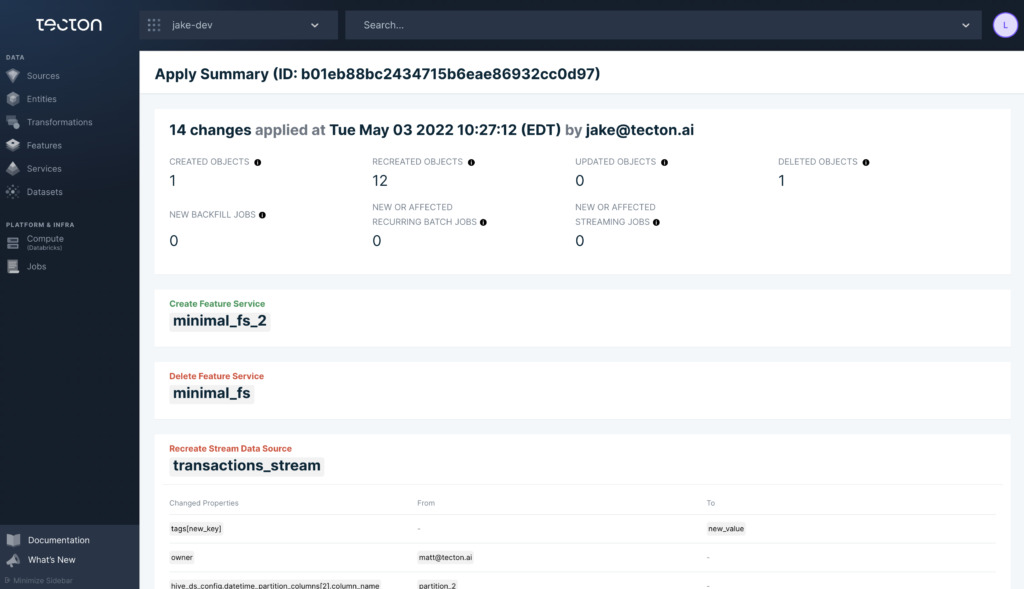
Running tecton plan and apply using future versions of the Tecton CLI will print out a URL to this new page. For example, View your plan in the Web UI: https://myorganization.tecton.ai/app/joe-dev/plan-summary/abcd1234
This information can also be found by navigating to the Web UI, going to your workspace’s home dashboard, and clicking on the Apply ID.
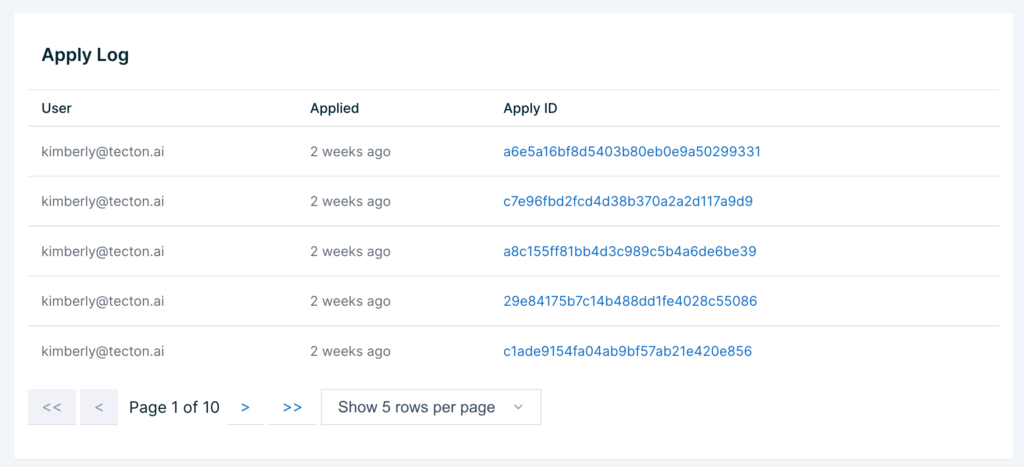
Easily inspect which objects are created, deleted, or modified when running tecton apply along with any new compute such as materialization jobs.

